Software and user Interface
The flowbot® ONE software is a web application that can be accessed from any browser with no installation required.
Simply connect to the robot’s local network via WiFi or ethernet cable to create or run a protocol. You can also create protocols in an online sandbox version of the software.
All protocols can be created with drag & drop or by uploading csv-files.
Enjoy the simplicity of the user interface as you set up your protocol by defining your pipette setup and your pipetting moves with neither coding nor scripting required.
You can also run an existing protocol with just a few clicks.
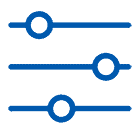


Place components
Live video is streamed to the user interface to make protocol setup fast and easy. Just place the components in the work area.
Standard components are automatically detected using a camera below the working area.
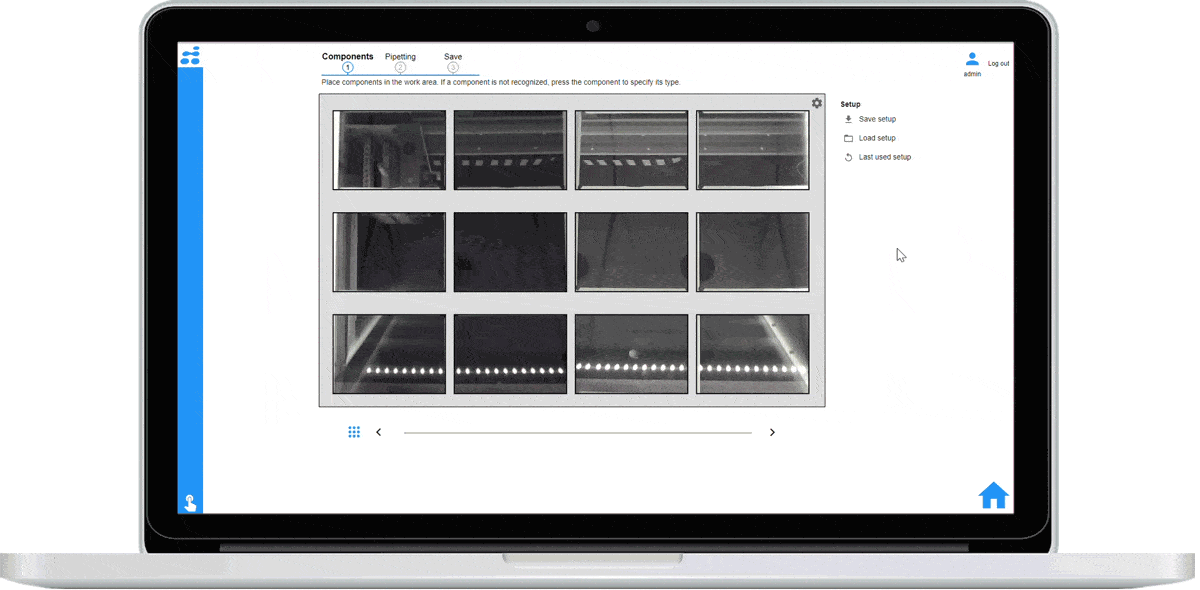
Specify moves
Define source and target
After placing the components you simply point and click for defining source and target for each step in the program.
Pipette setup
Pipette modules, tip types, volume and many more settings can easily be specified during the setup of the protocol.
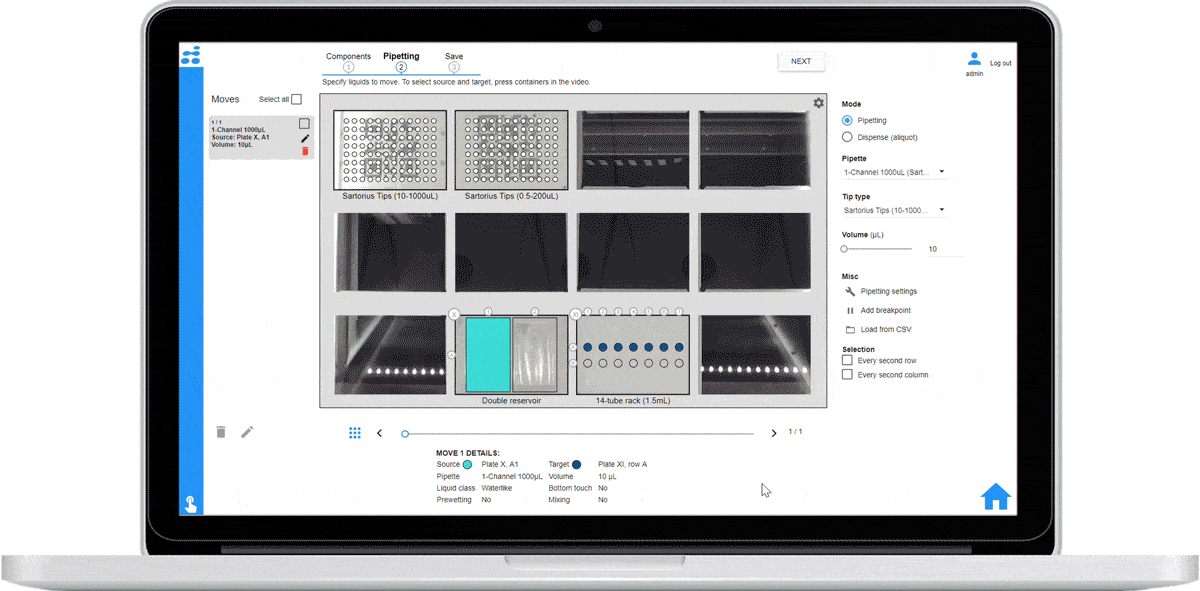
Book a demo
Want to see if the software can handle your lab needs?
Then book a free demo – fill in the form below.
Run your program
After saving a protocol you can run it immediately (or come back another day if you prefer). Follow the execution on the video stream in the graphical user interface.
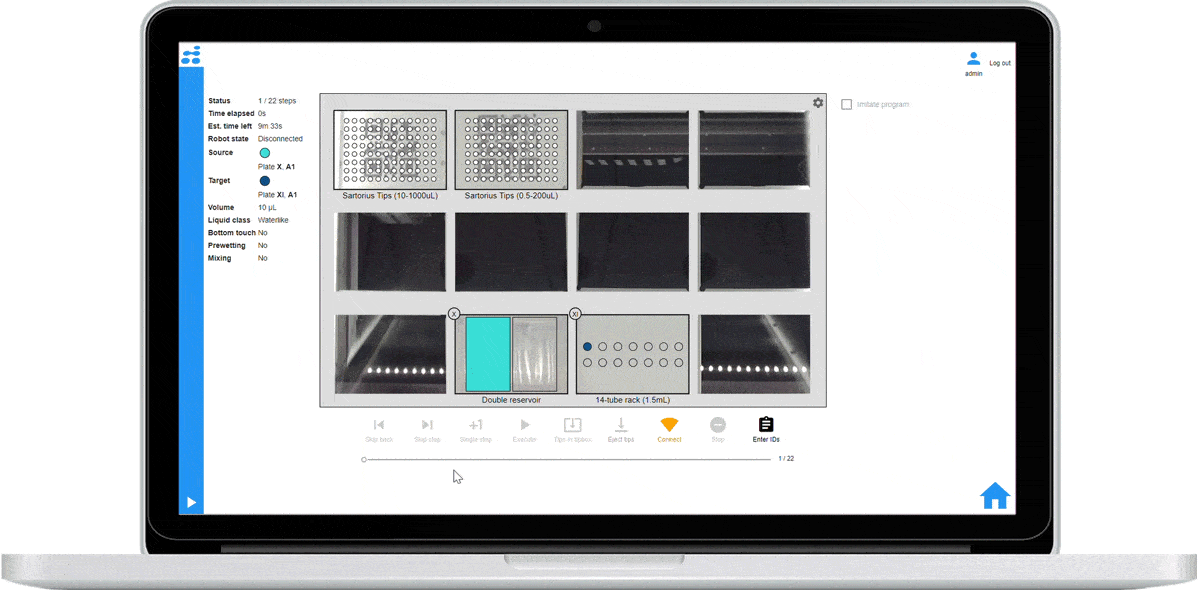
Customize your components
Using the component editor it is easy to define custom components such as new well plates or tube racks. flowbot® ONE has the flexibility to adapt to your needs.
Round, V-shaped bottom or more complicated shapes can be defined as well.
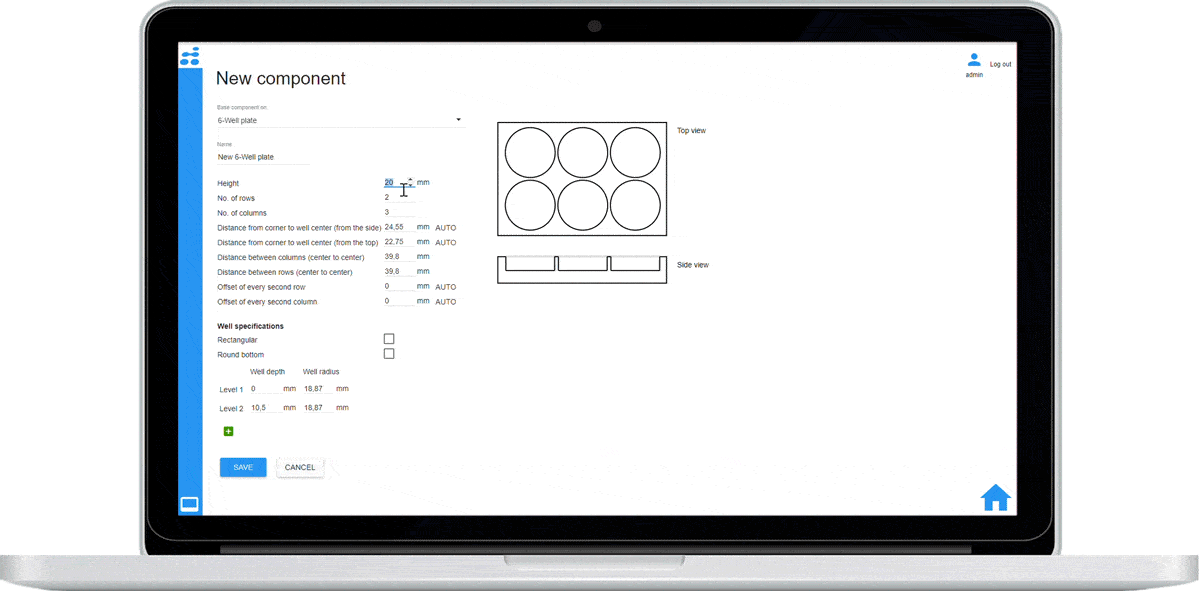
Flexibility
Meet the liquid handling robot that ensures you a high degree of flexibility and reliability. The software for flowbot® ONE runs in your browser on your own laptop.
- No programming required – anyone can use the software for flowbot® ONE
- Programs can be edited, copied, previewed as well as shared among other users of flowbot® ONE
- Traceability: Execution logs for all runs are saved and can easily be printed for documentation, e.g. PDFs, CSV and more
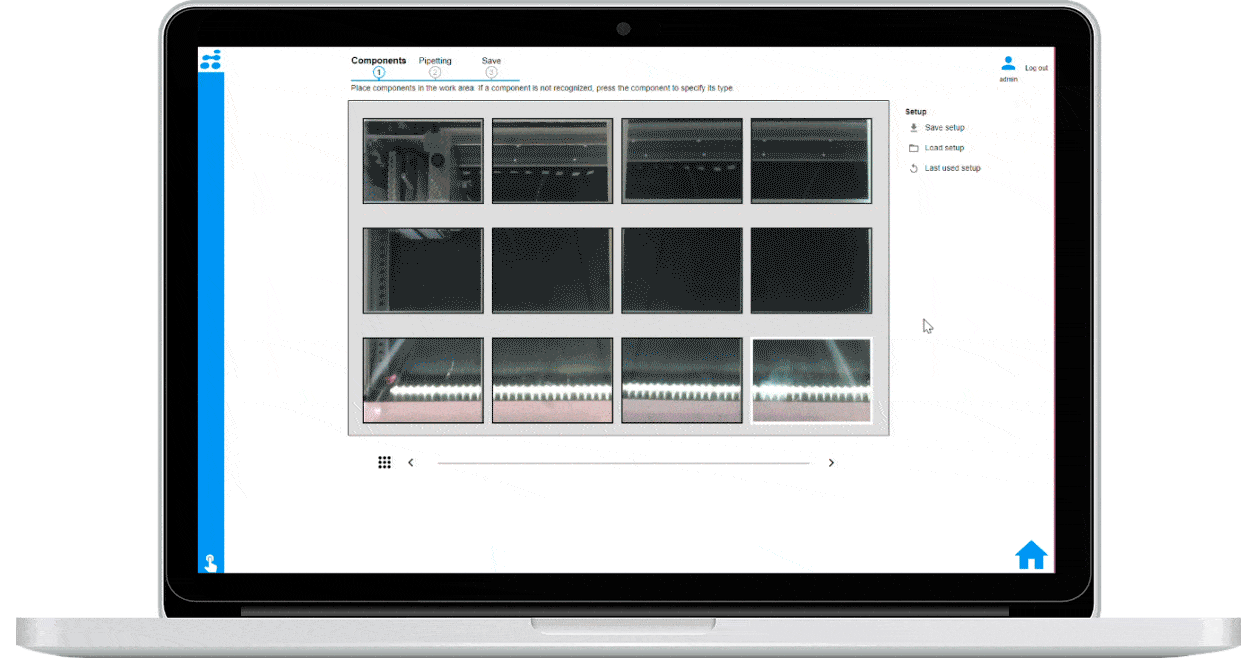
No need for programming, just drag and drop!
The graphical user interface of flowbot® ONE continuously provides you with a visual overview of your entire protocol setup.
Want to change the order of components or moves? Just drag and drop them whenever you need it and wherever you need it.
Avoid spending time clicking on each separate well; this feature lets you mark several wells by just click, drag, release. Job done!
Via cameras below deck, the robot recognizes your components’ QR codes and adds them to your protocol.
Additional Features
- Share programs with other users
- Create your own liquid classes
- Create your own components
- Preview programs before run
- Time estimate while setting up protocols
- Add your own notes to each component and each move
- Insert break points whenever and wherever you need it
- Create programs using devices, e.g. heater/shaker modules
